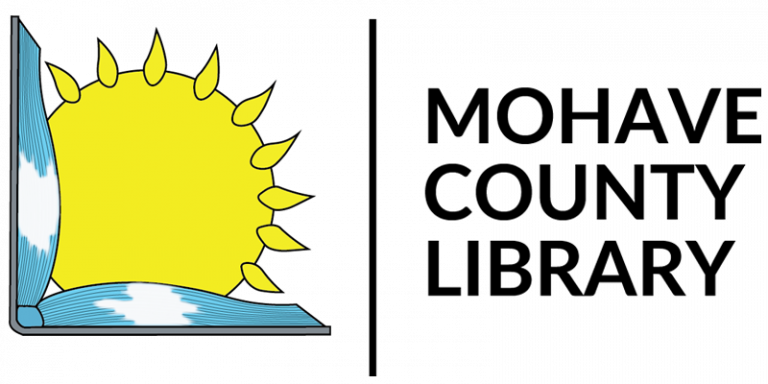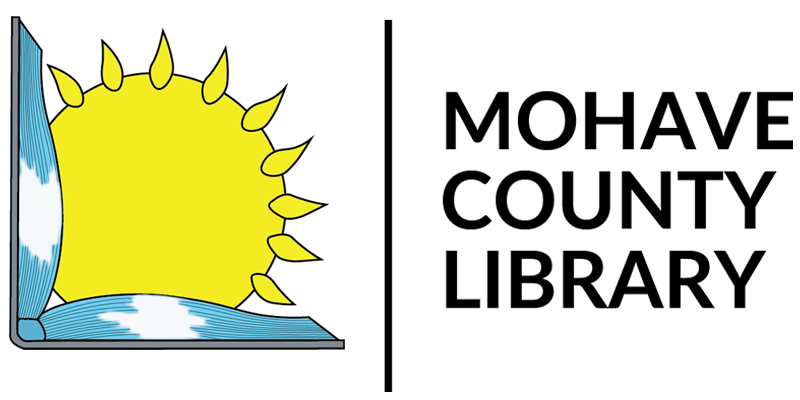To view your checkouts, you can:
- Click on your name in the upper-right corner and choose ‘Checked Out Titles’, or
- Click on the Menu Icon and go to ‘Your Account’. From there, either click on the ‘Checked Out’ box or choose ‘Checked Out Titles’ from the left sidebar.
This menu will display both physical and digital checkouts. You can manage and access these titles directly from this webpage.
 Summer Reading Has Started! Win Prizes and Rewards by Signing Up with Beanstack!
Summer Reading Has Started! Win Prizes and Rewards by Signing Up with Beanstack!