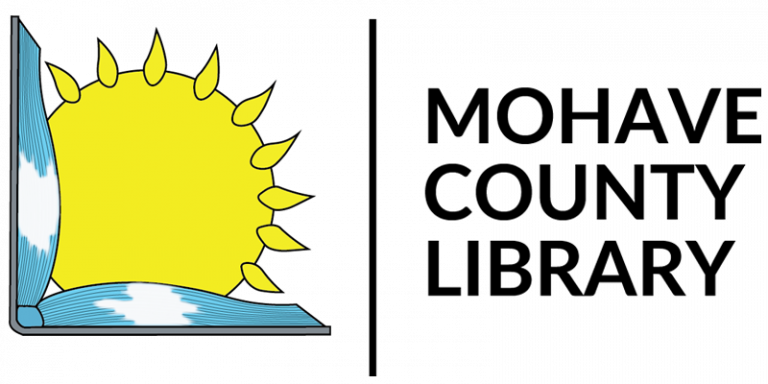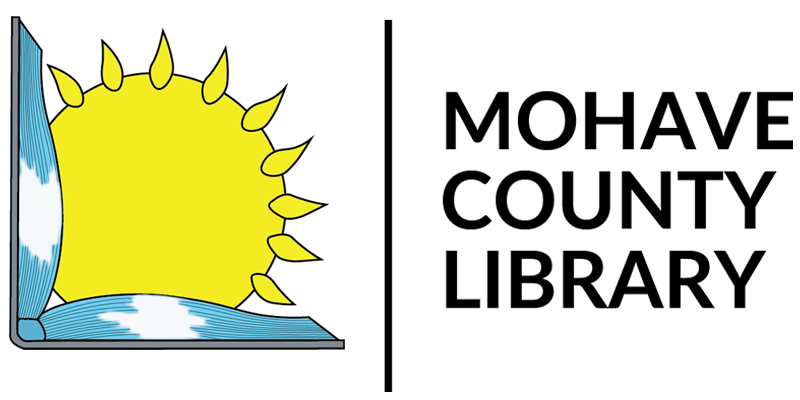To access the library’s Wi-Fi, simply bring your wireless-enabled device, such as a laptop, tablet, or smartphone, to the library. The library’s wireless network is unsecured, so please be aware that the information sent to and from your device can be captured by others. The library does not guarantee a wireless connection and does not provide technical assistance for connecting to the Wi-Fi. Once at the library, you should be able to find and connect to the library’s Wi-Fi network within your device’s Wi-Fi settings. If you have any questions or need help, feel free to ask the library staff for assistance.
To find out more about our Computer and Internet Access Policy click here.