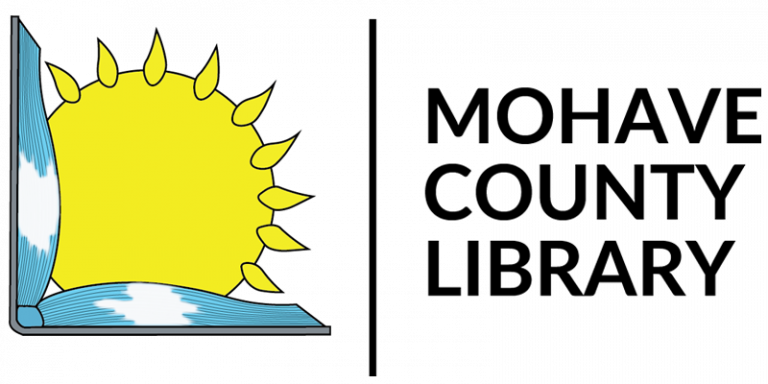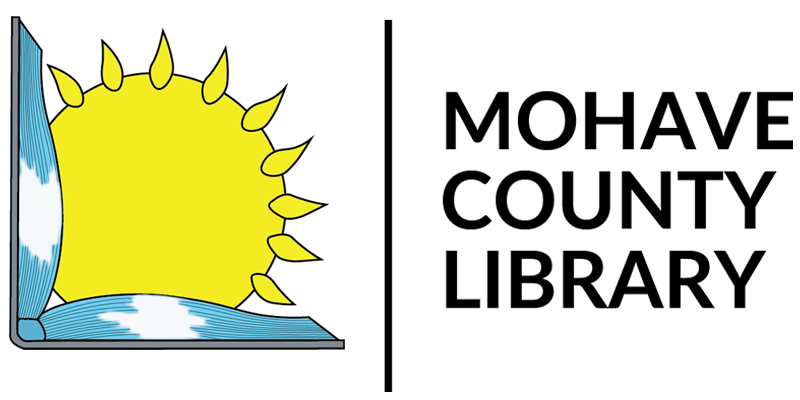To access e-books, audiobooks, and other digital resources, Mohave County Library offers Libby and OverDrive. These platforms provide a wide selection of digital content, including e-books and audiobooks, that you can access using your library card. Follow these steps to get started:
Download the Libby app (recommended for most users) or the OverDrive app from your device’s app store. Both apps are compatible with iOS, Android, and Windows devices.
Open the app and search for your Mohave County Library in the list of libraries.
Sign in using your library card number and password (usually your PIN). If you don’t know your password, please contact your local library branch for assistance.
Browse, search, and borrow e-books, audiobooks, and other digital resources available through the library’s collection.
Once you’ve borrowed a title, you can read or listen to it within the app or send it to a compatible e-reader or device.
The borrowed digital materials will be automatically returned at the end of the loan period, so you won’t have to worry about late fees.
For further assistance or information on accessing digital resources, visit your local Mohave County Library branch or check out the following link here.