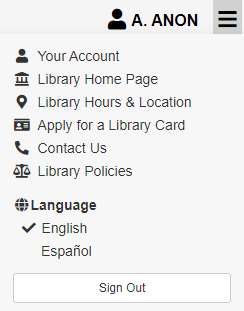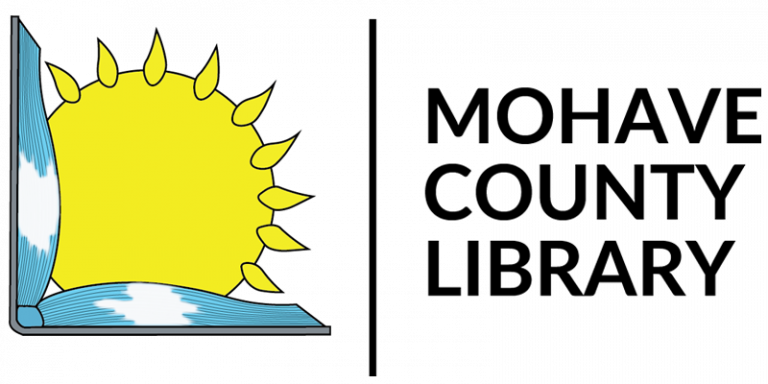Sign In
1. Select ‘Sign In’ by the upper right side of the catalog.
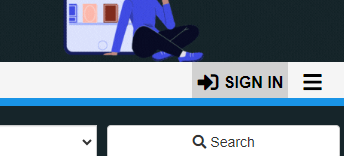
2. Enter your library card number and the PIN that you created when you signed up for your library card.
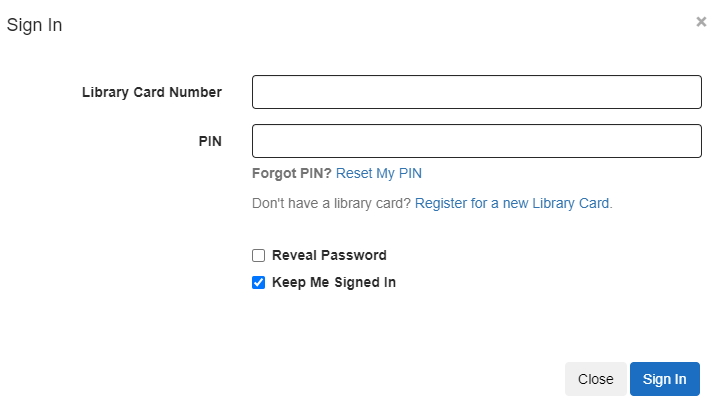
Sign Out
1. Select the Menu Icon and select ‘Sign Out’ at the bottom of the menu.